


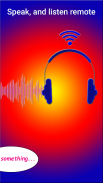

Headset Remote

Description of Headset Remote
Headset Remote is an application designed for Android devices that transforms the user's smartphone into a microphone, allowing them to transmit their voice to a connected Bluetooth headset wirelessly. This innovative app enables communication between two Android phones equipped with Bluetooth headsets, facilitating direct conversation without the need for a phone call. Users can download Headset Remote to enhance their listening and communication experience in various situations.
The app is particularly useful for individuals who need to amplify their hearing capabilities. By connecting to a Bluetooth headset, users can ensure that audio is transmitted clearly without feedback or interference. It is essential to use a Bluetooth headset that is A2DP compatible, as this type is capable of streaming music and audio effectively. Older headset types, such as HSP or HFP, are limited to telephone calls and may not provide the desired functionality with this app.
Upon launching the app, users are guided to connect their Bluetooth headphones and verify sound output by testing music playback. Once audio is confirmed to be routed through the headset, users can activate the Listen function. This feature utilizes the built-in microphone of the Android device to capture sound, which is then transmitted to the Bluetooth headset. The app also includes a recording function, allowing users to save their live audio as a WAV file. This is particularly beneficial for students in classrooms or during press conferences, as they can record lectures or discussions for later review.
Headset Remote also supports wired headsets, enabling users to plug in a wired microphone. This feature allows for communication with individuals listening through Bluetooth earbuds, even if the phone is placed in a pocket. The effective range for this function is approximately 10 meters, making it suitable for various social and professional situations.
The app is versatile and can be beneficial for a range of users. For instance, it can assist master of ceremonies, performers, and speakers in hearing instructions from a director in live environments. Individuals can also use it to monitor conversations in noisy settings or listen to audio from a television while engaged in other activities. The capabilities of this app extend to outdoor activities and social gatherings, making it a practical tool for enhancing auditory experiences in various contexts.
An important aspect of using Headset Remote is the control it provides over audio output. The app features a top slide bar that allows users to adjust the volume easily. This functionality is similar to the volume control buttons found on the device itself. If the user experiences echo or feedback while using the app, they can lower the output volume to find a more comfortable listening level.
Recording audio with Headset Remote is straightforward. Users can save their recordings in standard WAV format, which offers a sampling rate of 44100Hz at 128 bits and a mono channel. There is no time limit on recordings; however, users should be mindful that a recording of around 60 minutes will require approximately 318 MB of storage. It is recommended to limit recording duration to about 20 minutes per file to manage storage efficiently.
Moreover, the app is designed to function independently of mobile networks, relying solely on Bluetooth technology. This allows users to utilize the app in locations where mobile signals may be weak or unavailable. Users can experience seamless audio transmission without interruptions caused by network connectivity issues.
Headset Remote also emphasizes the importance of user permissions. The app requires access to the device's microphone and the ability to record audio. These permissions are necessary for the app to function effectively and provide its intended features, ensuring that users can communicate and capture audio without complications.
In addition to its primary features, Headset Remote provides an intuitive interface that makes navigation simple for users. The app's layout is designed to make it easy to connect headsets, adjust volume, and access recording functions, contributing to a user-friendly experience.
Headset Remote is an effective solution for those seeking to enhance their auditory capabilities through wireless technology. The app's ability to transmit voice clearly, record audio, and support both Bluetooth and wired headsets makes it a valuable tool for various scenarios. As users explore its features, they will find it beneficial for communication, education, and entertainment purposes. The combination of its functionalities positions Headset Remote as a practical choice for enhancing sound experiences in everyday life.
























